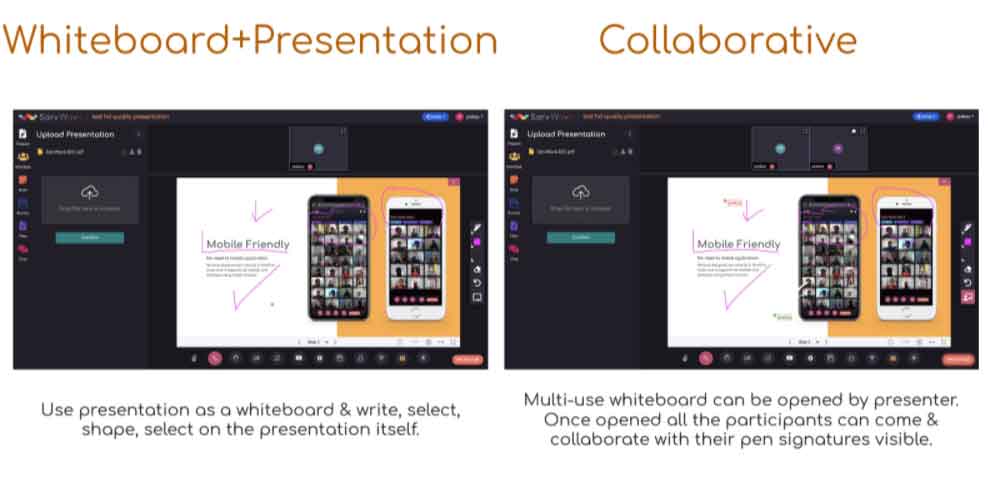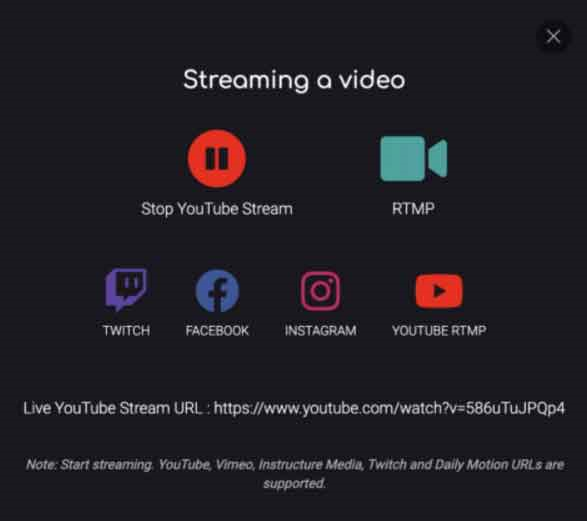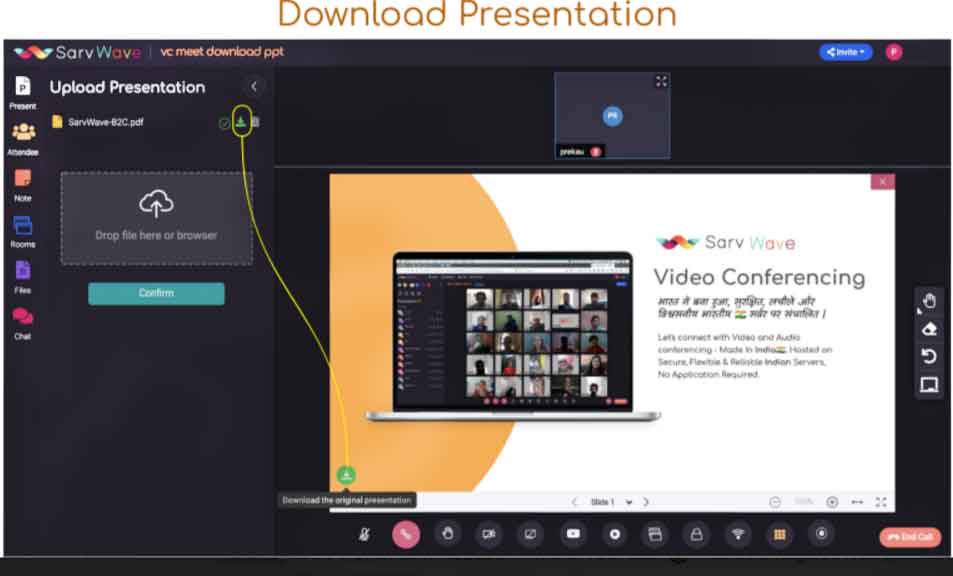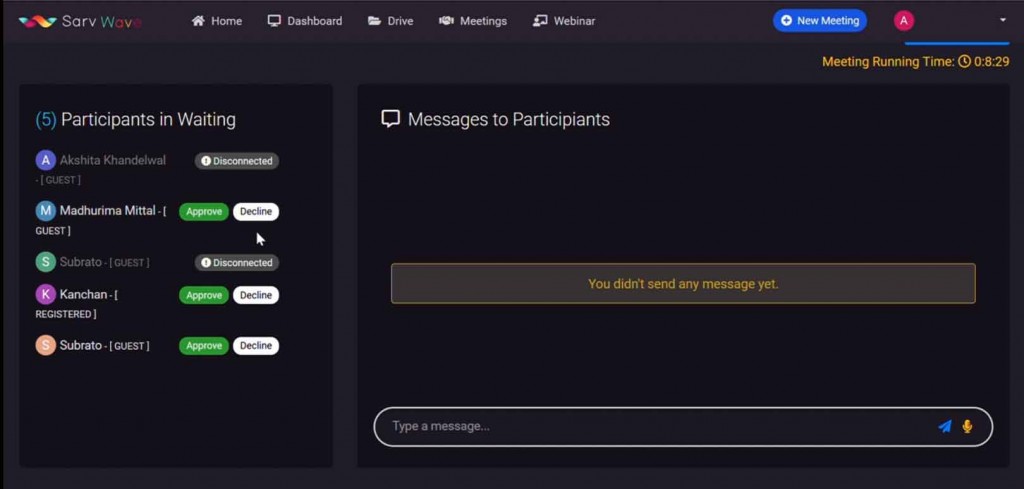Education: A Feature Rich Secure Classroom to Enhance Learning Experiences
Pandemic sure has affected all types of working structures that we used to know of. The same happened to the education system. Teachers that used to teach students on board are still teaching them on board but the only difference is that there are a screen and internet between them. This screen and internet are powered by video conferencing tools such as Sarv WAVE. So how Sarv WAVE can make the best digital environment of a classroom, let’s see in this article.
A Secure WAVE of Classroom:
No teacher wants unwanted children in their classroom so that they can deliver their lecture with peace and class can take full benefit of that. For this Sarv WAVE introduced an end to end encryption into its communication network.
We applied an industry level encryption method to make every transmitted information
- Restrict students/ participants from accessing mic and camera
- Create Waiting Room
- Set passwords on webinar or meetings
- Invite only students and teachers as per host’s wish
- Limit classroom to authentic students only
- Enable or disable screen sharing
Whiteboard:
Whiteboard is loaded with some advanced features that can help a classroom to be more flexible and efficient while learning new things. Some features allow you to never switch the tab of the meeting room.
Streaming Live:
With a single click, you can stream your class on online video sharing platforms like YouTube, Instagram, Vimeo, and others.
Embed Video:
With the embed video feature, a host can play videos directly from YouTube, DailyMotion, Vimeo, and others on the whiteboard.
Infinite Zoom:
This feature lives up to its name. It is not just a fancy name. When you use a whiteboard for presentation or sharing files and collaboration, you can zoom to any limit you like. Not one pixel is going to move here and there.
Notes:
Sharing and taking notes during the class is one basic thing and we added this feature to make you feel your classroom. In the shared note section, hosts can write notes for their students so that they can copy them for future usage.
Drive:
The drive is one basic function that is needed to run a class smoothly. In this drive, one can upload their documents as much as they want. After upload, one can share files with others with just one click. So a teacher can upload files like books or diagram images to drive and enable the sharing option.
Class View:
WAVE has 3 view modes for a class. What are those?
Basic:
In this mode, every screen of students and teachers is going to have the same size. The presenter or speaker will get highlighted and moved to start.
Left Focus:
In this view, the presenter will be moved to the left side of the screen and the rest will be in the right space. The specter will cover a bigger space than any other participant.
Center Focus:
The Center focus will move the spectator in the center. We think this is the best view option when you are in a lecture that does not require the whiteboard.
Court Room:
You can think of it as a view panel but this feature is more suitable if you are a law student as they need to practice their court appeals. In order to achieve that same experience, we create this view option where the panel will have judges, lawyers, victim box, witness stand, and spectators.
Echo Testing:
While starting a class, a teacher/ host can enable the echo testing for all the participants so that you can know the source of all the noise in the class.
Not just that, one can also install our Noise Cancelling Extension for Chrome to cancel out most of the background that we know of.
Rooms:
Sarv WAVE has two types of room facilities. These rooms can be used to control the traffic of your class. One is the waiting room and the other one is the breakout room.
The Waiting Room is used before starting a meeting or conference. Use it to let only your students enter the classroom. Here you can decline the join request of unknown user ID or participants. So that your class will remain safe.
Breakout rooms can be used as a break time between lectures, during which everyone will be sent to a breakout room for a specific time limit.
This way no one you are saving everyone’s data and in the meanwhile, you can prepare for the rest of the lecture. Or you can use it as a detention room for students who are misbehaving during class.
This is how one can use the Sarv WAVE as a lecture room filled with all the essential features and benefits of a digital classroom.
If you are an education entity and want to conduct classes, meetings, and webinars on the go without spending more data then this is the right choice for you. Want to take a test drive? Visit us: https://wave.sarv.com/
Pandemic sure has affected all types of working structures that we used to know of. The same happened to the education system. Teachers that used to teach students on board are still teaching them on board but the only difference is that there are a screen and internet between them. This screen and internet are powered by video conferencing tools such as Sarv WAVE. So how Sarv WAVE can make the best digital environment of a classroom, let’s see in this article.
A Secure WAVE of Classroom:
No teacher wants unwanted children in their classroom so that they can deliver their lecture with peace and class can take full benefit of that. For this Sarv WAVE introduced an end to end encryption into its communication network.
We applied an industry level encryption method to make every transmitted information
- Restrict students/ participants from accessing mic and camera
- Create Waiting Room
- Set passwords on webinar or meetings
- Invite only students and teachers as per host’s wish
- Limit classroom to authentic students only
- Enable or disable screen sharing
Whiteboard:
Whiteboard is loaded with some advanced features that can help a classroom to be more flexible and efficient while learning new things. Some features allow you to never switch the tab of the meeting room.
Streaming Live:
With a single click, you can stream your class on online video sharing platforms like YouTube, Instagram, Vimeo, and others.
Embed Video:
With the embed video feature, a host can play videos directly from YouTube, DailyMotion, Vimeo, and others on the whiteboard.
Infinite Zoom:
This feature lives up to its name. It is not just a fancy name. When you use a whiteboard for presentation or sharing files and collaboration, you can zoom to any limit you like. Not one pixel is going to move here and there.
Notes:
Sharing and taking notes during the class is one basic thing and we added this feature to make you feel your classroom. In the shared note section, hosts can write notes for their students so that they can copy them for future usage.
Drive:
The drive is one basic function that is needed to run a class smoothly. In this drive, one can upload their documents as much as they want. After upload, one can share files with others with just one click. So a teacher can upload files like books or diagram images to drive and enable the sharing option.
Class View:
WAVE has 3 view modes for a class. What are those?
Basic:
In this mode, every screen of students and teachers is going to have the same size. The presenter or speaker will get highlighted and moved to start.
Left Focus:
In this view, the presenter will be moved to the left side of the screen and the rest will be in the right space. The specter will cover a bigger space than any other participant.
Center Focus:
The Center focus will move the spectator in the center. We think this is the best view option when you are in a lecture that does not require the whiteboard.
Court Room:
You can think of it as a view panel but this feature is more suitable if you are a law student as they need to practice their court appeals. In order to achieve that same experience, we create this view option where the panel will have judges, lawyers, victim box, witness stand, and spectators.
Echo Testing:
While starting a class, a teacher/ host can enable the echo testing for all the participants so that you can know the source of all the noise in the class.
Not just that, one can also install our Noise Cancelling Extension for Chrome to cancel out most of the background that we know of.
Rooms:
Sarv WAVE has two types of room facilities. These rooms can be used to control the traffic of your class. One is the waiting room and the other one is the breakout room.
The Waiting Room is used before starting a meeting or conference. Use it to let only your students enter the classroom. Here you can decline the join request of unknown user ID or participants. So that your class will remain safe.
Breakout rooms can be used as a break time between lectures, during which everyone will be sent to a breakout room for a specific time limit.
This way no one you are saving everyone’s data and in the meanwhile, you can prepare for the rest of the lecture. Or you can use it as a detention room for students who are misbehaving during class.
This is how one can use the Sarv WAVE as a lecture room filled with all the essential features and benefits of a digital classroom.
If you are an education entity and want to conduct classes, meetings, and webinars on the go without spending more data then this is the right choice for you. Want to take a test drive? Visit us: https://wave.sarv.com/