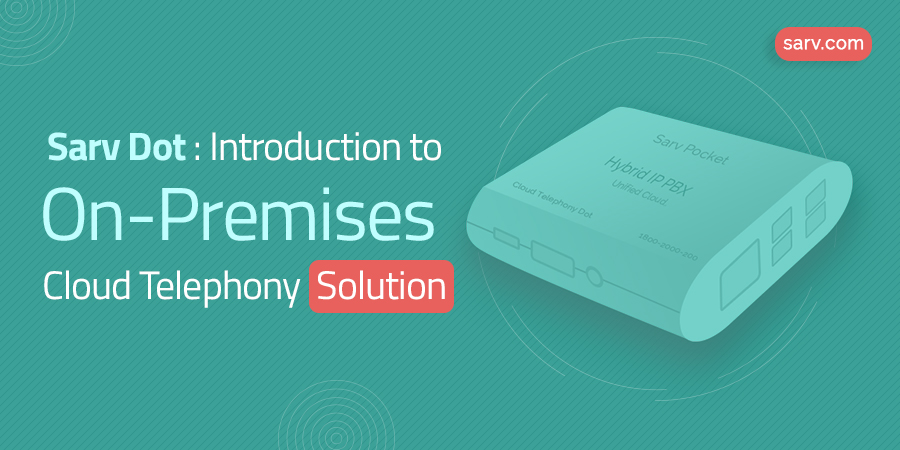Sarv Dot: Introduction to On-Premises Cloud Telephony Solution
Someone said that a small thing can bring a big change. Inspired by this Sarv developed a device that is comparatively small from other telephony devices. It is just similar to the dot between 2 sentences. No one feels its presence but yet it is there to make those sentences valuable. So named this small device Sarv Dot.
This device will be integrated with your current system in an instance. The device will handle all the calls by sending them to the cloud. So now you are free from connecting your calls to the internet each time you get a call.
With lower power consumption and high-speed data-connectivity allows it to complete its tasks in no time. Not just a cloud storage, it also acts as a local storage device to provide stability to the local devices. This small buddy of your telephony syncs with the cloud and is controlled from the cloud.
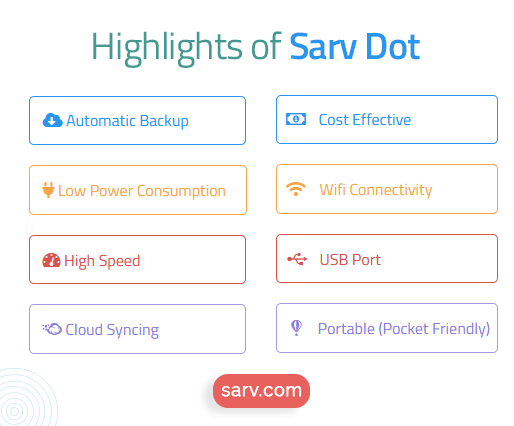
Highlights of Sarv Dot:
- Pocket-Friendly
- Automatic Backup
- WiFi Enabled
- USB Ports
- Pocket Size
- Energy Efficient
- High Speed
- Synched with Cloud
The Dashboard:
The dashboard is as simple and as useful as it should be. From this section, you can easily control and tally all the data and statistics. The dashboard provides you with information on:
- Today’s Incoming Call
- Today’s Outgoing Calls
- Today’s Total Call
- Incoming Calls Till Now
- Outgoing Calls Till Now
- Total Call Till Now
Create Extension:
Not just the dashboard is amazing. With, Create Extention option, you can add or create an extension by yourself. No need to contact your service provider for little things like this. This way this software is giving you good control over the software without complicating things. Add or creation steps are very easy, all you gotta do is:
- Select the extension type- Chan SIP.
- Allot a number to the newly created extension.
- Set a Called ID name under Display Name label.
- If you want, you can add the email of the agent using the extension.
- Set Toggles, ‘Find Me’ and ‘Create User Manager User’, as you like.
- Set Password for the extension and you are good to go.
Generating Reports:
From the control panel of Sarv Dot, you can also generate reports on a daily, weekly, and monthly basis. All you have to do is to click the Report in the header section and you will be seeing your generated report.
You Got Blacklist Too:
Just like a traditional telephony service, here you got yourself a blacklist too. It serves the same purpose here too. Type the number and reason, and by clicking Submit it is all done.
Search and Record:
In the search section, by applying changes in the filter as per your desire, you can find the exact data easily. Just feed the filter with the right data and you will get your right data.
In the record section, you will be able to listen to calls that your agent got or made. Listening to the audio have 2 option, either you can download it to listen in the future or you can listen directly through the panel.
This way you can understand your client and team better and change your marketing strategies accordingly.
With this much functionality and ability, Sarv Dot truly serves its purpose. All the money you are spending on this device will bring so much effective and productive changes to your teams and workflow. If you are a small or medium-sized business, it is the best cloud-based telephony service you got in your hand. So don’t waste too much time, if you still got doubts, give us a call or drop your mail. Our team will reach you soon.
Someone said that a small thing can bring a big change. Inspired by this Sarv developed a device that is comparatively small from other telephony devices. It is just similar to the dot between 2 sentences. No one feels its presence but yet it is there to make those sentences valuable. So named this small device Sarv Dot.
This device will be integrated with your current system in an instance. The device will handle all the calls by sending them to the cloud. So now you are free from connecting your calls to the internet each time you get a call.
With lower power consumption and high-speed data-connectivity allows it to complete its tasks in no time. Not just a cloud storage, it also acts as a local storage device to provide stability to the local devices. This small buddy of your telephony syncs with the cloud and is controlled from the cloud.
Highlights of Sarv Dot:
- Pocket-Friendly
- Automatic Backup
- WiFi Enabled
- USB Ports
- Pocket Size
- Energy Efficient
- High Speed
- Synched with Cloud
The Dashboard:
The dashboard is as simple and as useful as it should be. From this section, you can easily control and tally all the data and statistics. The dashboard provides you with information on:
- Today’s Incoming Call
- Today’s Outgoing Calls
- Today’s Total Call
- Incoming Calls Till Now
- Outgoing Calls Till Now
- Total Call Till Now
Create Extension:
Not just the dashboard is amazing. With, Create Extention option, you can add or create an extension by yourself. No need to contact your service provider for little things like this. This way this software is giving you good control over the software without complicating things. Add or creation steps are very easy, all you gotta do is:
- Select the extension type- Chan SIP.
- Allot a number to the newly created extension.
- Set a Called ID name under Display Name label.
- If you want, you can add the email of the agent using the extension.
- Set Toggles, ‘Find Me’ and ‘Create User Manager User’, as you like.
- Set Password for the extension and you are good to go.
Generating Reports:
From the control panel of Sarv Dot, you can also generate reports on a daily, weekly, and monthly basis. All you have to do is to click the Report in the header section and you will be seeing your generated report.
You Got Blacklist Too:
Just like a traditional telephony service, here you got yourself a blacklist too. It serves the same purpose here too. Type the number and reason, and by clicking Submit it is all done.
Search and Record:
In the search section, by applying changes in the filter as per your desire, you can find the exact data easily. Just feed the filter with the right data and you will get your right data.
In the record section, you will be able to listen to calls that your agent got or made. Listening to the audio have 2 option, either you can download it to listen in the future or you can listen directly through the panel.
This way you can understand your client and team better and change your marketing strategies accordingly.
With this much functionality and ability, Sarv Dot truly serves its purpose. All the money you are spending on this device will bring so much effective and productive changes to your teams and workflow. If you are a small or medium-sized business, it is the best cloud-based telephony service you got in your hand. So don’t waste too much time, if you still got doubts, give us a call or drop your mail. Our team will reach you soon.