Why One Should Move Business to Cloud?
Cloud is everything for new technology lovers. Servers are shifted on the cloud, data is stored on the cloud, and applications are running on the cloud. All in all cloud in the product or service of this new era.
What is the cloud?
Cloud or cloud computing can be defined as a group of servers and applications/software running at a single space on the Internet instead of some desktop where data is stored in hard-drives.
Also, See SlideShare Presentation Here – Cloud in Our Daily Life
What to consider before switching to the cloud?
It’s about the Internet and does not think of it useful for business which does not need the Internet in their job.
All about moving to the cloud is to ease your management and administration panel and enable businesses to operate more efficiently. Choose your vendor smartly looking at every pros and con associated with the services. When discussing about shifting the servers to cloud, it needs an efficient, secure, and reliable service provider.
Cloud infrastructure requires a good bandwidth; secure access, an efficient and active team, instant support service and the lowest downtime with a trusted backup facility in case of the worst situation.
Why one should move to the cloud?
#1. Speed
Speed always makes you the winner. Businesses capable of innovation, experiment, and deliver software-based solutions faster than others are the winners.
Launching new applications and introducing regular upgrades with unique features is considered based on days, months, and years. This will decide one may survive in the market or not.
Introducing new features and recovering from the old mistakes quickly will help you go for bigger projects and grow more and more.
All that a business need is to search a good vendor and start shifting. Your vendor will then be there, as your guide and this elasticity and self-service of cloud infrastructure will let you grow quickly and creatively.
#2. Safety
Safety is necessary if you are moving with speed. Nothing is better than this combination of speed and safety. Only speed will lead one to a bad accident.
It is necessary to recover quickly from past mistakes and take a new risk and improve the system. But the entire system needs a safety measure to secure the documents, data flooding online.
What we need for a safe and secure system:
a) Visibility
All the faults, which occur to a system, must be clearly visible and there must be proper access so to get the things in line. This is to check the failure and follow the next step.
b) Isolation
The system must be prepared such that the accident is limited to a particular area and so that we may keep other areas untouched. This will help limit the damage.
c) Tolerance
Whenever a short-circuit happens the system works and makes the circuit open to limit the damage. Cloud infrastructure also needs this feature. There must be an option to stop or prevent the failure.
d) Recovery
At last, comes the recovery option. Whenever a failure occurs system should be able to find the failure and start the automated recovery to some extent. This will ease out the manual process and recovery will be faster.
#3. Scalability
Initially, there was a need to prepare the infrastructure, which demanded buying new and big servers along with other hardware. Later this hardware was deployed. This all was slow and costly. This we may call as vertical scaling.
But once the setup is complete with good running infrastructure, the business needs to follow horizontal scaling, which does not require buying big servers and expensive accessories. This needs a creative team to
Buy machines that are cheaper and easy to buy and are easily accessible to replace large servers for running the applications.
Follow horizontal scaling to replace a larger poorly employed server with several smaller servers and assign multiple isolated workloads to them.
#4. Flexibility
Once your company starts growing and needs a higher bandwidth, shift all your service to the cloud. This will give you a speed to grow faster with a quick working scenario.
#5. Recovery
Another remarkable benefit of cloud service is quick disaster recovery. The assurance comes from the SLA given by the vendor to recover the services within a minimum time duration. The providers take care of most of the issues.
#6. Offline backup
No need to get tense about your data backup in case of any accident, crash, etc. Cloud keeps several copies of your data and stores it so one may restore it even if the system is not running.
#7. Automated software updates
Updates include security updates, software upgrades, and many other features. The provider does not occupy the time and resources of their customers and thus keep them free.
#8. Competitive
Internet is used by many business firms to keep their working online and efficient. So, if you are using a good bandwidth then switch to the cloud as your competitors are doing. This will make you quick and responsive and help you grow in a market of so many flaws. Be in the current era instead of sticking to old technologies.
Explore these before moving to the cloud
#1. Maintenance schedules
There’s no guarantee when will the maintenance process run and when will be the downtime and how will this affect your business. Choose a vendor who provides you all the necessary information with SLA to know the scheduled maintenance and hence be prepared and keep your customers prepared for the downtime.
#2. Upgrades
A software application regularly goes through a phase of upgrades that is necessary and cannot be avoided. But then how will the business people cope with it, as they need to train the employees again with each upgrade. One solution can be to assign a team to work on software and teach the rest of the employees time and again whenever required.
#3. Legal problems
Being on the cloud means to be accessible from anywhere and one is not just bound to the computer hardware. This is a serious issue as your information is floating on the cloud and is vulnerable. Get in some discussion with your vendor and find out the security terms they’ll follow and what will be the scene in case of a security breach. It will be wise to involve your legal advisors.
I don’t need a hard disk in my computer if I can get to the server faster… carrying around these non-connected computers is byzantine by comparison.” – Steve Jobs, late chairman of Apple (1997)
Cloud is everything for new technology lovers. Servers are shifted on the cloud, data is stored on the cloud, and applications are running on the cloud. All in all cloud in the product or service of this new era.
What is the cloud?
Cloud or cloud computing can be defined as a group of servers and applications/software running at a single space on the Internet instead of some desktop where data is stored in hard-drives.
Also, See SlideShare Presentation Here – Cloud in Our Daily Life
What to consider before switching to the cloud?
It’s about the Internet and does not think of it useful for business which does not need the Internet in their job.
All about moving to the cloud is to ease your management and administration panel and enable businesses to operate more efficiently. Choose your vendor smartly looking at every pros and con associated with the services. When discussing about shifting the servers to cloud, it needs an efficient, secure, and reliable service provider.
Cloud infrastructure requires a good bandwidth; secure access, an efficient and active team, instant support service and the lowest downtime with a trusted backup facility in case of the worst situation.
Why one should move to the cloud?
#1. Speed
Speed always makes you the winner. Businesses capable of innovation, experiment, and deliver software-based solutions faster than others are the winners.
Launching new applications and introducing regular upgrades with unique features is considered based on days, months, and years. This will decide one may survive in the market or not.
Introducing new features and recovering from the old mistakes quickly will help you go for bigger projects and grow more and more.
All that a business need is to search a good vendor and start shifting. Your vendor will then be there, as your guide and this elasticity and self-service of cloud infrastructure will let you grow quickly and creatively.
#2. Safety
Safety is necessary if you are moving with speed. Nothing is better than this combination of speed and safety. Only speed will lead one to a bad accident.
It is necessary to recover quickly from past mistakes and take a new risk and improve the system. But the entire system needs a safety measure to secure the documents, data flooding online.
What we need for a safe and secure system:
a) Visibility
All the faults, which occur to a system, must be clearly visible and there must be proper access so to get the things in line. This is to check the failure and follow the next step.
b) Isolation
The system must be prepared such that the accident is limited to a particular area and so that we may keep other areas untouched. This will help limit the damage.
c) Tolerance
Whenever a short-circuit happens the system works and makes the circuit open to limit the damage. Cloud infrastructure also needs this feature. There must be an option to stop or prevent the failure.
d) Recovery
At last, comes the recovery option. Whenever a failure occurs system should be able to find the failure and start the automated recovery to some extent. This will ease out the manual process and recovery will be faster.
#3. Scalability
Initially, there was a need to prepare the infrastructure, which demanded buying new and big servers along with other hardware. Later this hardware was deployed. This all was slow and costly. This we may call as vertical scaling.
But once the setup is complete with good running infrastructure, the business needs to follow horizontal scaling, which does not require buying big servers and expensive accessories. This needs a creative team to
Buy machines that are cheaper and easy to buy and are easily accessible to replace large servers for running the applications.
Follow horizontal scaling to replace a larger poorly employed server with several smaller servers and assign multiple isolated workloads to them.
#4. Flexibility
Once your company starts growing and needs a higher bandwidth, shift all your service to the cloud. This will give you a speed to grow faster with a quick working scenario.
#5. Recovery
Another remarkable benefit of cloud service is quick disaster recovery. The assurance comes from the SLA given by the vendor to recover the services within a minimum time duration. The providers take care of most of the issues.
#6. Offline backup
No need to get tense about your data backup in case of any accident, crash, etc. Cloud keeps several copies of your data and stores it so one may restore it even if the system is not running.
#7. Automated software updates
Updates include security updates, software upgrades, and many other features. The provider does not occupy the time and resources of their customers and thus keep them free.
#8. Competitive
Internet is used by many business firms to keep their working online and efficient. So, if you are using a good bandwidth then switch to the cloud as your competitors are doing. This will make you quick and responsive and help you grow in a market of so many flaws. Be in the current era instead of sticking to old technologies.
Explore these before moving to the cloud
#1. Maintenance schedules
There’s no guarantee when will the maintenance process run and when will be the downtime and how will this affect your business. Choose a vendor who provides you all the necessary information with SLA to know the scheduled maintenance and hence be prepared and keep your customers prepared for the downtime.
#2. Upgrades
A software application regularly goes through a phase of upgrades that is necessary and cannot be avoided. But then how will the business people cope with it, as they need to train the employees again with each upgrade. One solution can be to assign a team to work on software and teach the rest of the employees time and again whenever required.
#3. Legal problems
Being on the cloud means to be accessible from anywhere and one is not just bound to the computer hardware. This is a serious issue as your information is floating on the cloud and is vulnerable. Get in some discussion with your vendor and find out the security terms they’ll follow and what will be the scene in case of a security breach. It will be wise to involve your legal advisors.
I don’t need a hard disk in my computer if I can get to the server faster… carrying around these non-connected computers is byzantine by comparison.” – Steve Jobs, late chairman of Apple (1997)

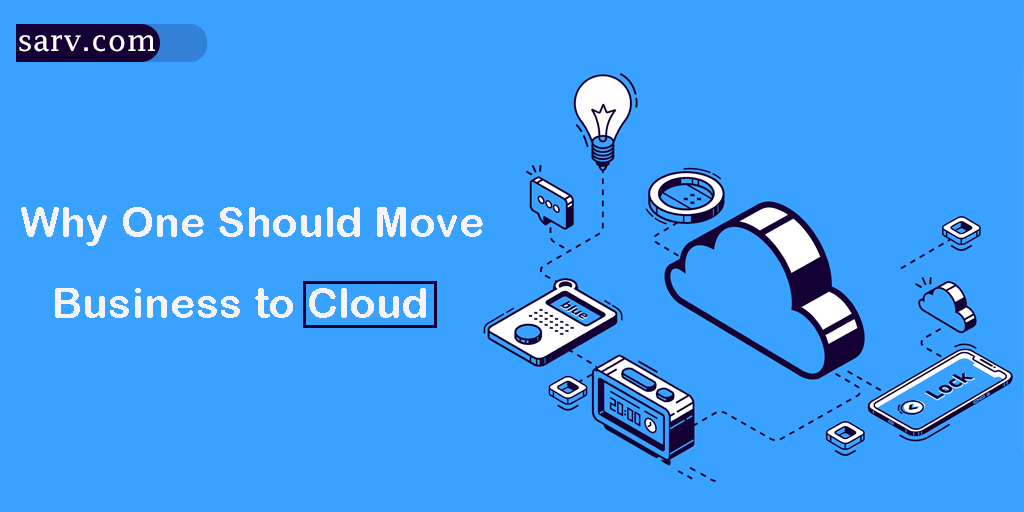
good post