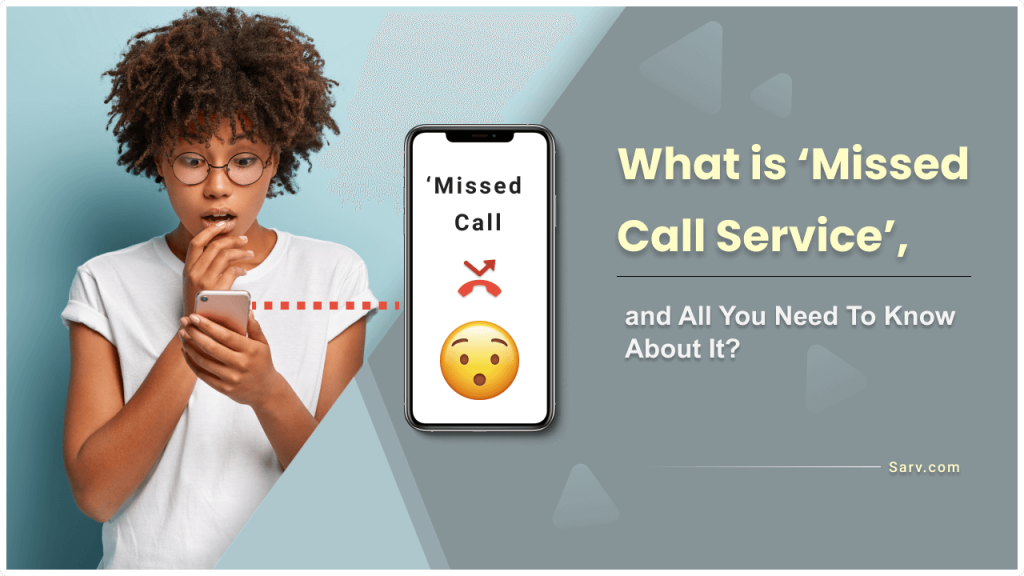What is ‘Missed Call Service’, and All You Need To Know About It?
It may have ‘missed call’ in its name, but after this service, you are not going to miss a thing. As per Wikipedia, when a caller deliberately terminates a call, it is called a missed call. In missed call service, calls are usually terminated from the end of the recipient. This is done to receive the pre-agreed message or call from the recipient’s end.
As a missed call service provider, we know missed call service plays a vital role when it comes to lead generation. Many businesses use it for different purposes like requesting a callback, getting customer details, and other marketing information. To share the information, all a caller has to do is give a missed call. No need to fill lengthy forms, share responses or write feedback, just a missed call, and it is done.
How Businesses Use Missed Call Service?
Businesses share their missed call number through many sources. Website, mobile apps, and social media ads are the most common and resulting medium to spread the number. A business can maintain more than one missed call number. This way, a business can receive a large number of missed calls, managed easily via a web-based application.
If you want to see some real-life examples of businesses using missed call service, our case study is the perfect section to make you understand this better.
A business can also set a voice message by integrating their missed call campaign with IVR service. This will guide the caller or tell the call specific message fed by the business.
Let’s Set Up Missed Call Campaign:
If you visit the online portal of the missed call service provider, you will find out that setting a missed call campaign is not rocket science. Even if, by chance, you get stuck at any step, customer care is always a click away. So let’s look at the steps that you need to follow to set up the campaign.
- Select Mobile Number: This first step is obvious I think. Ok, so you created an account for your business, and you are in the panel now. Next will be to select the phone number(s) that you want to use for your campaign. Here you can go with either one number or buy a pool of numbers.
- Purchase a Plan: Just like a prepaid mobile plan, missed call numbers are not gonna work unless you buy a proper plan for it. You will find plans in the same panel. Sometimes these plans seem confusing because of the first time. In that case, contact the service team to assist you with the best plan for your business.
- Tweak The Campaign Settings: Once you get over the previous two steps, you should now check the campaign settings. Just like in our mobile, we change some default settings as per our comfort. You can do that here too. By default, there will be no IVR voice that you have to set up manually. Assign numbers to respective campaigns and config other different settings. This way, you can campaign your own.
How Missed Call Service Works:
As I told you earlier, missed call service is not rocket science. As of now, you know how to set up a missed call campaign. Now, let’s learn how it works.
- A caller dials your missed call number.
- The call will be disconnected after one ring.
- The system acknowledges the caller with an SMS or IVR message.
- The business receives a real-time notification for the missed call on the panel and the registered email.
- The caller details will be saved in the spreadsheet of your CRM. The business can download this spreadsheet anytime they like.
- Now your sales representative can call back the callers and make a conversation.
So this is all you need to know about missed call service as a business. In case you have doubts about anything explained here, please contact our team, and they will be in touch with you as soon as possible.
It may have ‘missed call’ in its name, but after this service, you are not going to miss a thing. As per Wikipedia, when a caller deliberately terminates a call, it is called a missed call. In missed call service, calls are usually terminated from the end of the recipient. This is done to receive the pre-agreed message or call from the recipient’s end.
As a missed call service provider, we know missed call service plays a vital role when it comes to lead generation. Many businesses use it for different purposes like requesting a callback, getting customer details, and other marketing information. To share the information, all a caller has to do is give a missed call. No need to fill lengthy forms, share responses or write feedback, just a missed call, and it is done.
How Businesses Use Missed Call Service?
Businesses share their missed call number through many sources. Website, mobile apps, and social media ads are the most common and resulting medium to spread the number. A business can maintain more than one missed call number. This way, a business can receive a large number of missed calls, managed easily via a web-based application.
If you want to see some real-life examples of businesses using missed call service, our case study is the perfect section to make you understand this better.
A business can also set a voice message by integrating their missed call campaign with IVR service. This will guide the caller or tell the call specific message fed by the business.
Let’s Set Up Missed Call Campaign:
If you visit the online portal of the missed call service provider, you will find out that setting a missed call campaign is not rocket science. Even if, by chance, you get stuck at any step, customer care is always a click away. So let’s look at the steps that you need to follow to set up the campaign.
- Select Mobile Number: This first step is obvious I think. Ok, so you created an account for your business, and you are in the panel now. Next will be to select the phone number(s) that you want to use for your campaign. Here you can go with either one number or buy a pool of numbers.
- Purchase a Plan: Just like a prepaid mobile plan, missed call numbers are not gonna work unless you buy a proper plan for it. You will find plans in the same panel. Sometimes these plans seem confusing because of the first time. In that case, contact the service team to assist you with the best plan for your business.
- Tweak The Campaign Settings: Once you get over the previous two steps, you should now check the campaign settings. Just like in our mobile, we change some default settings as per our comfort. You can do that here too. By default, there will be no IVR voice that you have to set up manually. Assign numbers to respective campaigns and config other different settings. This way, you can campaign your own.
How Missed Call Service Works:
As I told you earlier, missed call service is not rocket science. As of now, you know how to set up a missed call campaign. Now, let’s learn how it works.
- A caller dials your missed call number.
- The call will be disconnected after one ring.
- The system acknowledges the caller with an SMS or IVR message.
- The business receives a real-time notification for the missed call on the panel and the registered email.
- The caller details will be saved in the spreadsheet of your CRM. The business can download this spreadsheet anytime they like.
- Now your sales representative can call back the callers and make a conversation.
So this is all you need to know about missed call service as a business. In case you have doubts about anything explained here, please contact our team, and they will be in touch with you as soon as possible.