WAVE Helps With Sharing External Video Without Any Struggle
COVID-19 has got everyone to work remotely. Large organizations to education sectors, almost everyone has adopted working virtually. Conducting meetings or conferences, guiding new interns, sharing some important information, every single thing is now done virtually.
Industries have started using video conferencing tools for all these. Sometimes, people struggle to share external videos or presentations via these tools, which in turn leads to back off the topic, especially teachers. Yes, multiple videos are available on different platforms that can be useful for students or employees, and mainly video conferencing tools don’t support it.
So to help you with all these, Sarv has introduced a WAVE that can be a great help and can probably be solutions for all your issues.
Introducing WAVE: Solution for All your Problems
WAVE is a video conferencing tool that will make your experience better and reliable for long business meetings. People from any field can use it as it is user-friendly and easy to use. The very common problem everyone is going through is sharing the external videos in a conference or during online classes. WAVE has that ability, yes, now you can share the external videos.
Also Read:- What Makes WAVE Superior to Video Conferencing Giants Like Zoom, Meet, MS Team
Steps to Share External Videos with Ease
To make it easy for you, let us go in detail about this concept in the step by step process:
- If you are in between a conference or meeting, and you are the host/ presenter you will have all the access.
- There are multiple options you will find below, click on “Allow an external video” option.
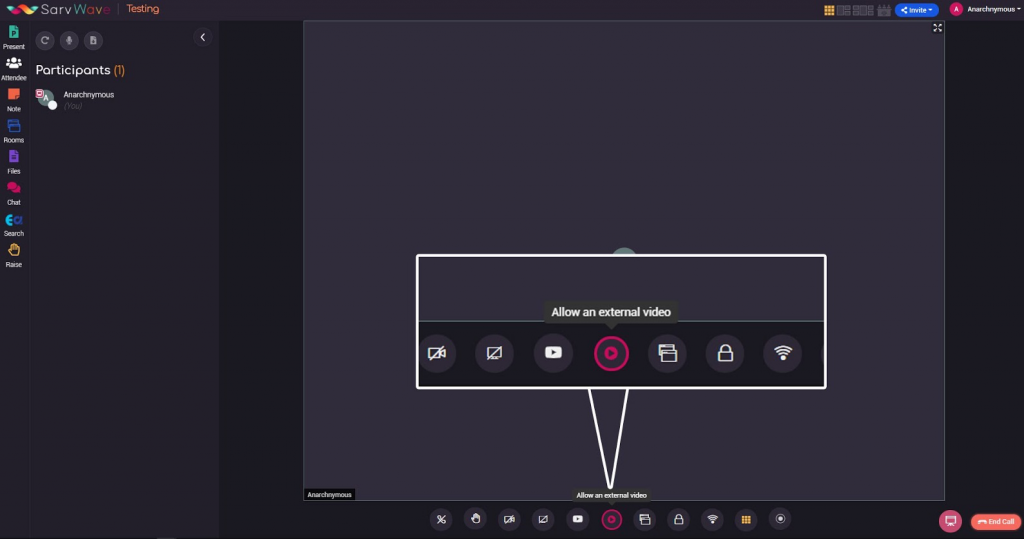
- Pick the URL of the video and paste it in the option
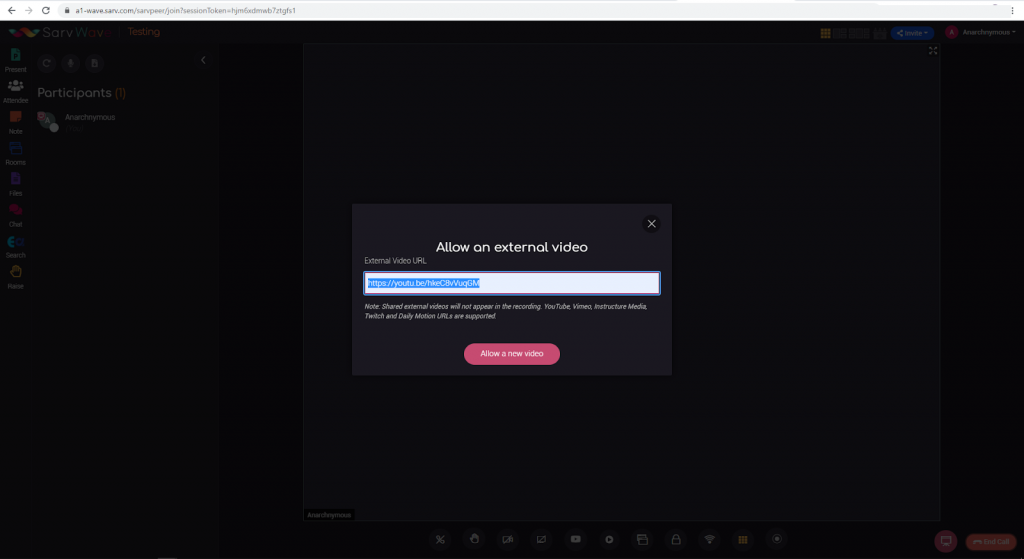
- Click on “Allow a new Video”

- The video will automatically start playing and your audiences can see it

- Once you are done sharing, you can stop it by clicking “Stop allowing external video”

WAVE here has not only made the virtual meetings or conferences easy but has unique features that will let you stand out in the market.
Highly Secured Tool
Each video conferencing solution now offered new, some modified features to give them an additional preference over other video conferencing solutions. This gave the industry so many choices as to where to go. But as we know, it is almost impossible to find one solution for everyone. Some features require some and some do not.
In this way, it is difficult to develop such software as “one for all”. But what about security? What if any random person joins in your official conferences and grabs the data? Do not worry about it as the tool is entirely secured with end to end encryption and also asks for registration before entering into the meeting.
So if you find any anonyms person in the meeting, the host can immediately remove. Now you can share every detail with your employees or clients without worrying about security.
Additionally, you can even record the entire session and share it when required with your employees or students if they miss anything. Isn’t it a great deal? All these special features in a Made in India video conferencing tool: WAVE?
COVID-19 has got everyone to work remotely. Large organizations to education sectors, almost everyone has adopted working virtually. Conducting meetings or conferences, guiding new interns, sharing some important information, every single thing is now done virtually.
Industries have started using video conferencing tools for all these. Sometimes, people struggle to share external videos or presentations via these tools, which in turn leads to back off the topic, especially teachers. Yes, multiple videos are available on different platforms that can be useful for students or employees, and mainly video conferencing tools don’t support it.
So to help you with all these, Sarv has introduced a WAVE that can be a great help and can probably be solutions for all your issues.
Introducing WAVE: Solution for All your Problems
WAVE is a video conferencing tool that will make your experience better and reliable for long business meetings. People from any field can use it as it is user-friendly and easy to use. The very common problem everyone is going through is sharing the external videos in a conference or during online classes. WAVE has that ability, yes, now you can share the external videos.
Also Read:- What Makes WAVE Superior to Video Conferencing Giants Like Zoom, Meet, MS Team
Steps to Share External Videos with Ease
To make it easy for you, let us go in detail about this concept in the step by step process:
- If you are in between a conference or meeting, and you are the host/ presenter you will have all the access.
- There are multiple options you will find below, click on “Allow an external video” option.
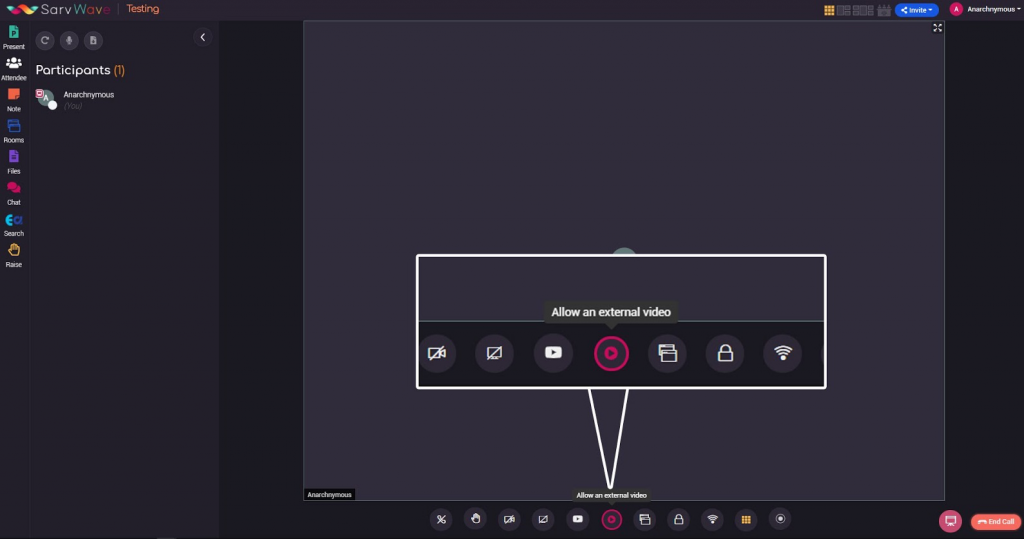
- Pick the URL of the video and paste it in the option
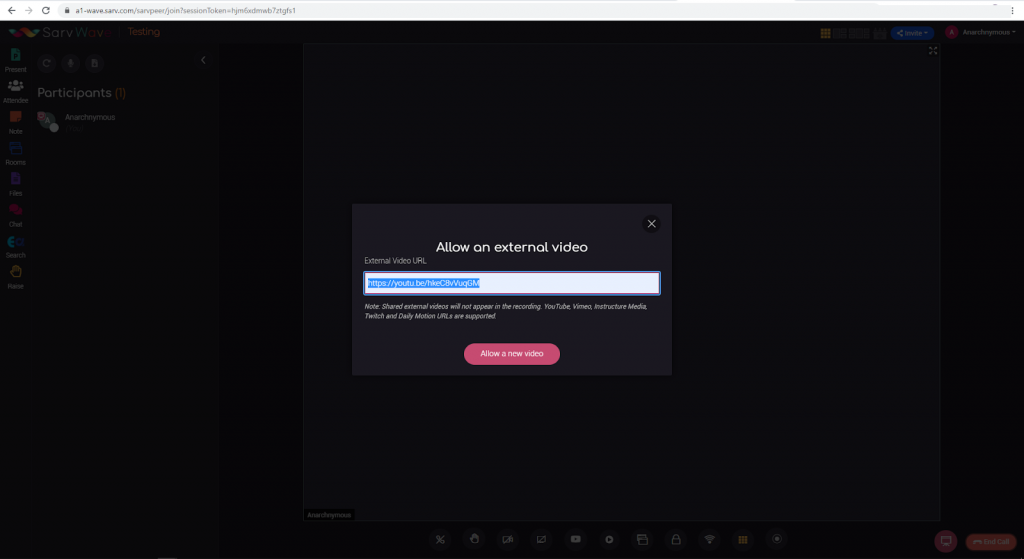
- Click on “Allow a new Video”

- The video will automatically start playing and your audiences can see it

- Once you are done sharing, you can stop it by clicking “Stop allowing external video”

WAVE here has not only made the virtual meetings or conferences easy but has unique features that will let you stand out in the market.
Highly Secured Tool
Each video conferencing solution now offered new, some modified features to give them an additional preference over other video conferencing solutions. This gave the industry so many choices as to where to go. But as we know, it is almost impossible to find one solution for everyone. Some features require some and some do not.
In this way, it is difficult to develop such software as “one for all”. But what about security? What if any random person joins in your official conferences and grabs the data? Do not worry about it as the tool is entirely secured with end to end encryption and also asks for registration before entering into the meeting.
So if you find any anonyms person in the meeting, the host can immediately remove. Now you can share every detail with your employees or clients without worrying about security.
Additionally, you can even record the entire session and share it when required with your employees or students if they miss anything. Isn’t it a great deal? All these special features in a Made in India video conferencing tool: WAVE?

